當發信時出現以下錯誤
Winsock Error 10060 連線超時
Message from:
解決方法 - 原文
Analyse: You are on a an ISP (such as Earthlink or Mindspring) that blocks their users using any SMTP server other than their own.
Solutions: To set up Earthlink, Mindspring, or your ISP's SMTP servers for your outgoing email you must click on your account settings in the email client you are using (Outlook Express, Eudora, Netscape etc.)
In the SMTP (outgoing mail server) field you will enter smtp.earthlink.net (or whatever your dial up or direct access ISP's SMTP server is) as your SMTP server. You must then enter your Earthlink (or your ISP's) username and password for that mail server.
In Outlook Express it is at the bottom of that same tab. You must uncheck 'My server requires authentication' and click on 'settings' to enter your Earthlink (or your ISP's) username and password.
Your email will still be from your own domain name, the only difference is in the way it is routed throughout the Internet. Instead of being sent through our servers it is processed through Earthlink (or your ISP's) servers. This allows Earthlink (or your ISP) to monitor its users.
翻譯後
分析:你是在一個 ISP(如Earthlink或Mindspring),阻止他們的用戶使用其他任何SMTP服務器比他們自己。
解決方案:建立Earthlink的,Mindspring,或ISP的SMTP服務器為您的傳出電子郵件,您必須按一下您的帳戶設置中的電子郵件客戶端,您正在使用(Outlook Express中,Eudora和Netscape等)
在SMTP(發送郵件服務器)字段中,您將進入 smtp.earthlink.net(或者無論您的撥號或直接訪問 ISP的SMTP服務器)作為您的SMTP服務器。然後,您必須輸入您的Earthlink公司(或您的ISP)的用戶名和密碼的郵件服務器。
在Outlook Express是在底部的相同標籤。您必須取消選中'我的服務器要求身份驗證',點擊'設置'輸入您的Earthlink公司(或您的ISP)的用戶名和密碼。
您的郵件仍然會從你自己的域名,唯一的區別是它的方式傳送至整個互聯網。而是通過我們的服務器發送它是通過處理 Earthlink公司(或您的ISP)的服務器。這使得EarthLink公司(或您的ISP)來監測其用戶。
假如看不懂他的說明,那就自己比對下列畫面擷圖的相關設定,自己在思考一下就知道問題出在哪摟,但是若伺服器有對外(即是有實體的網域)時,建議不要如此設定,因為這樣很容易被當作跳板,被駭客或不知名的人透過你的伺服器瘋狂寄發垃圾郵件(因為不需要認證就可以發信),不久的將來你的ISP就會將你封鎖了
在「伺服器組態」--「集線傳輸」--「接收連接器」
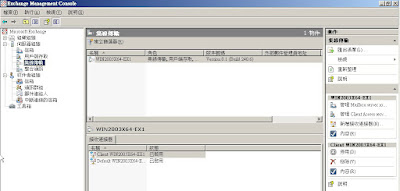
點選「Client xxxxxxxxxxxxxx」--調整「驗證」及「權限群組」中的安全性設定
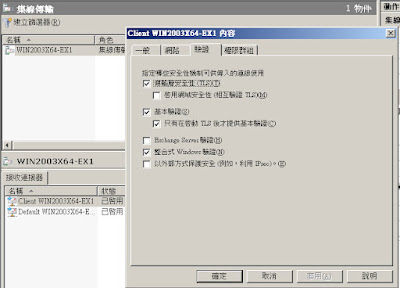
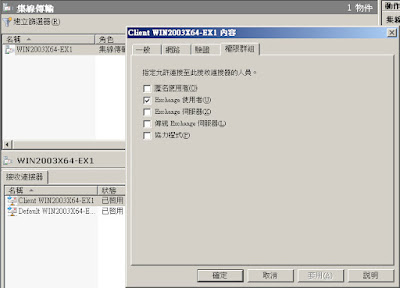
點選「Default xxxxxxxxxxxxxx」--調整「驗證」及「權限群組」中的安全性設定
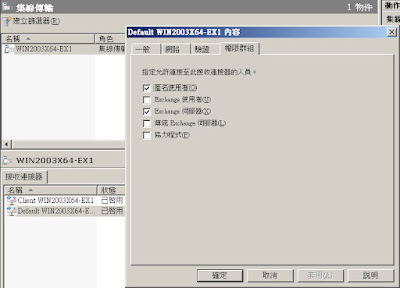
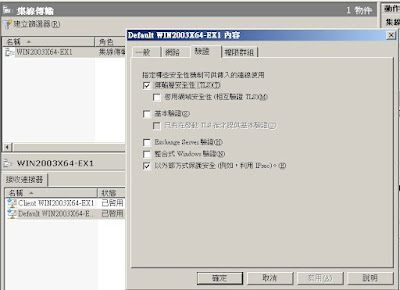
沒有留言:
張貼留言